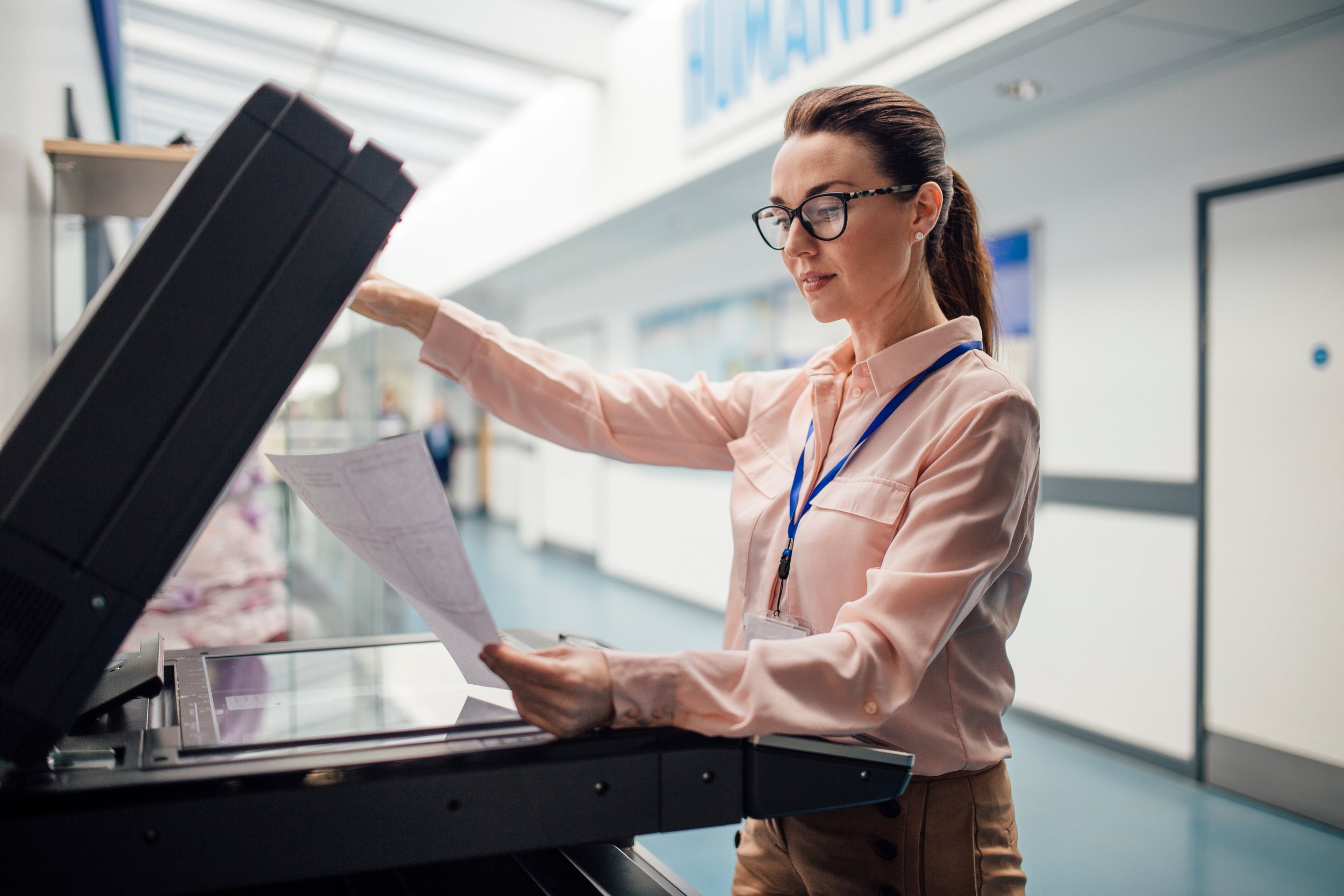Taking care of your technology is essential for long-lasting equipment, and your printer is no exception. With your office staff and teachers printing hundreds of worksheets and flyers every week, anything you can do to prevent your printer from breaking down will keep everything running smoothly. Even small, regular maintenance tasks can help over the months and years, especially if you don’t have a regular maintenance person coming in. Consider implementing these tips to keep your printer, whether personal or rented, lasting longer:
Boot Up Your Printer at the Start of the Day
Much like a car or other technology with many parts, giving your printer time to warm up in the morning will help it run better and for longer. Doing this helps all the parts perform as the manufacturer intended and perform calibration checks. This isn’t something where you need to wait hours before you begin printing, but something to help your printer avoid potential errors and let people print whenever they’re ready. Your printer will take breaks and recalibrate as needed throughout the day, so take the time in the morning to be prepared when the larger print orders come in.
Clean and Lubricate Your Printer Roller
Maintaining your printer roller will help your paper run smoothly during print jobs. Follow the guidance from the printer provider or maintenance directions, but make sure you clean this important part of your device regularly. Use a non-abrasive cloth to wipe away any residue, rotating any turning knobs so you can clean the entire roller. Then, apply the lubricant to a clean part of your cloth and wipe down the roller evenly. Doing this will help any paper dust getting to other parts of your printer, which can build up after thousands of print jobs. It may help to clean and lubricate other printer parts, but check with your manufacturer's directions before proceeding.
Wipe Down Your Scanning Glass
This will be similar to cleaning your printer roller and other internal components, but this area will quickly become one of the dirtiest due to dirty papers and inadvertent fingerprints. You’ll want to use a microfiber cloth to clean this area regularly, and if needed, use a non-steaking cleaner, such as water, and thoroughly wipe up the liquid. If you need help locating what is creating streaks on your printed copies, take a bad copy and try to line up the dirt or debris as you scanned it to find the areas needing cleaning. You shouldn’t need to clean the underside of the glass, but if you absolutely need to, make sure to follow the instructions to remove the glass carefully.
Properly Store and Use Your Printer Cartridges
Your ink is essential to have quality printing, with bad ink cartridges potentially having harmful effects from dryness and other issues. When first using your ink cartridge, shake and rotate it gently to get the ink flowing before inserting it. If you need to store ink not in use and already opened, place it in a cool, dark area, with the ink needle or dispense section pointing up and in a sealed container. Ink is sensitive to heat, so avoid the sun and temperatures above room temperature, or 75F, to keep the ink lasting longer between uses. Depending on how intricate your cartridge is with internal gears, you may need to store your ink horizontally compared to vertically to avoid those gears shifting out of place. You can probably store it for about two years this way, but do test prints before your first large printing project.
________
All these tips may seem small, but when you want your printer to last for a decade or more, doing these all over that time will help you achieve that goal. With teachers and staff having multiple issues to tackle over the school day, if you can help prevent problems from arising, you can help make their days easier. Besides these tips, if you ever need particular help to have your printer work more efficiently, be sure to reach out to your provider to ensure all your printing is of the highest quality possible.
Check Out Our Vendor Partners!
Konica Minolta
Konica Minolta helps students learn through a broad offering of advanced technologies providing advanced solutions in the areas of Electronic Content Management, IT Services, Application Workflow Solutions, Specialty Products to Include 3D Printing, Managed Print Services, Facilities Management, Production Print and Wide Format Systems, Work Smart Technology and a complete line of advanced Multi-Functional Devices. State-of-the-art technology, that bring ideas to life in ways we never thought possible. Stimulating students and giving them the power to learn, imagine, create, experiment, dream … and excel.
Kyocera Mita
Kyocera Mita is one of the world's largest manufacturers and leading providers of computer-connectable peripherals, including network-ready digital copiers/printers, laser printers, color copiers/printers, digital laser facsimiles, multi-functional, wide format imaging devices and Kyocera Mita developed and third-party network and software solutions. Kyocera Mita is part of Kyocera Corporation, the world's leading developer and manufacturer of advanced ceramics and associated products, including telecommunications equipment, semiconductor packages, and electronic components. Kyocera Mita's headquarters for the Americas are in Fairfield, New Jersey.